ShipNow Template
The happier workspace
Write. Plan. Collaborate. With a little help from AI.
Trusted by teams at
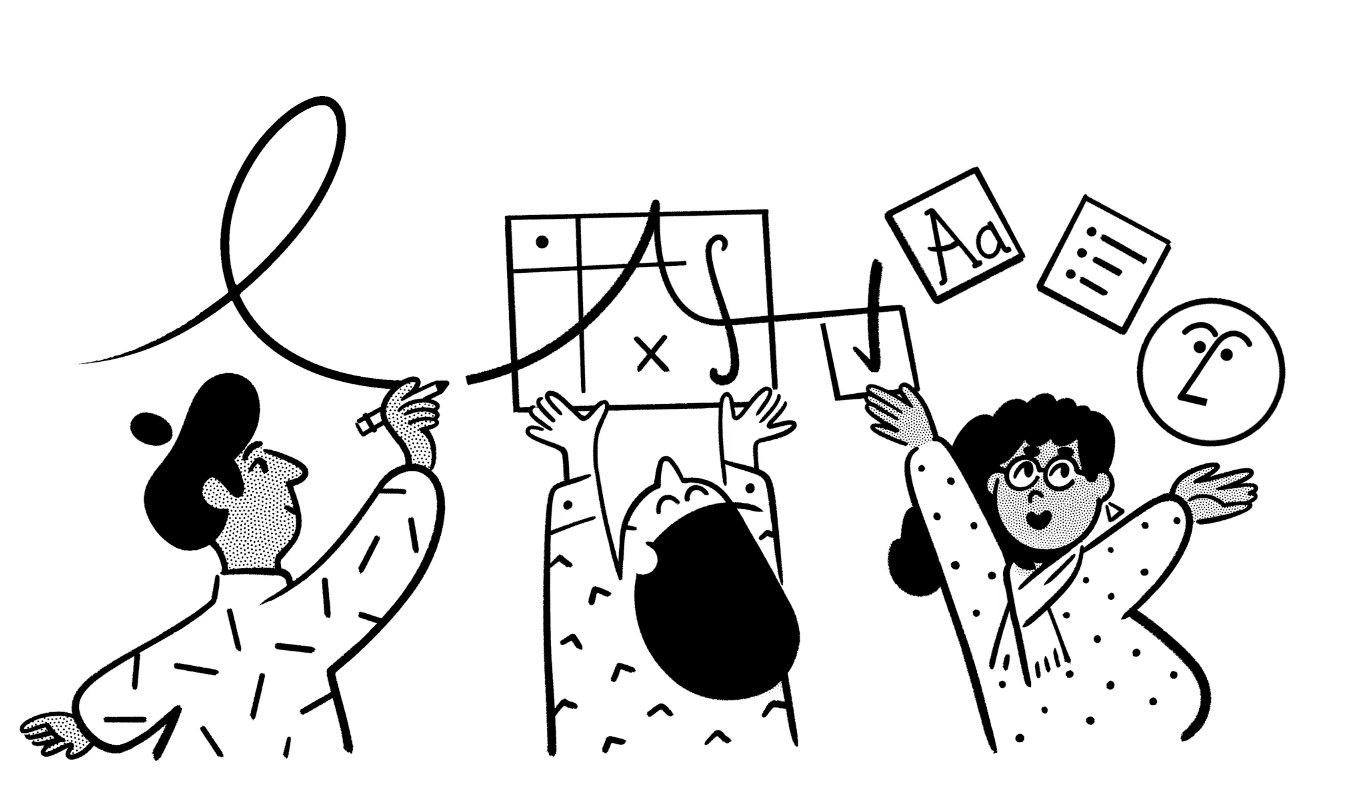
Build perfect docs, together.
Capture your ideas, get feedback from teammates, and ask AI to add the finishing touches.
Explore docs & notes
Building blocks
100+ content types to communicate any idea.

Collaborative tools
Built for teams to share, suggest, and comment.

AI-assisted
Edit, draft, translate. Ask and AI will help.

Your workflow. Your way.
All your projects, goals, calendars, roadmaps, and more—in one tool—personalized to how you and your team work.
Explore projects
Tasks and to-dos
Tackle any project, big or small.

Custom views
Visualize work in any format, from calendars to boards.

Automations
Put tedious tasks on autopilot.

"Your AI everything app."Forbes
One tool for your whole company. Free for teams to try.
Basic
For individuals to organize personal projects and life
- •Collaborative workspace
- •Integrate with Slack, GitHub & more
- •Basic page analytics
- •7 day page history
- •Invite 10 guests
One Time Payment
For Test One Time Payment
- •Everything in Free +
- •Unlimited blocks for teams
- •Unlimited file uploads
- •30 day page history
- •Invite 100 guests
- •Synced databases with 3rd party apps
- •Custom websites
- •Custom automations
- •Charts & dashboards
Questions & answers
When you purchase the Notion AI add-on, you're enabling everyone in your workspace (except for guests) to have unlimited use of Notion AI.
To ensure optimal performance and fair usage across all Notion AI users, your access to AI features can be reduced depending on your usage.
Everyone can try Notion AI for free, so you can test most of its capabilities before purchasing the add-on subscription. Please note that some features are not available in the free trial, including AI connectors BETA, autofilling a database in bulk, and auto-updating of autofilled database properties.
The number of complimentary AI responses is shared among the entire workspace. Once you've used all your complimentary AI responses, you will see a message that a Notion AI add-on subscription is necessary to continue using AI features. You'll need to be a workspace owner, and on desktop, to add Notion AI to your plan.
We follow our standard data protection practices to keep your data encrypted and private. Notion AI will not use your data to train our models unless you opt in to a request to share your data.
Any information used to power Notion AI will be shared with AI subprocessors for the sole purpose of providing you with the Notion AI features. We specifically have contractual agreements in place with our AI subprocessors that prohibit the use of customer data to train their models. Learn more about Notion AI security and privacy practices here.
Get started.
Notion

Notion Calendar
